Follow #24097 and #24285 And add a devtest page for modal action button testing. http://localhost:3000/devtest/fomantic-modal Now the `modal_actions_confirm.tmpl` could support: green / blue / yellow positive buttons, the negative button is "secondary". ps: this PR is only a small improvement, there are still a lot of buttons not having proper colors. In the future these buttons could be improved by this approach. These buttons could also be improved according to the conclusion of #24285 in the future. 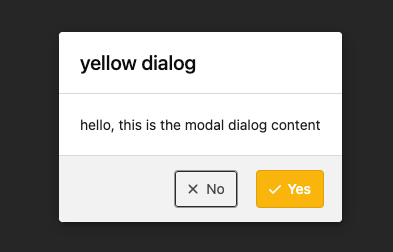 And add GitHub-like single danger button (context: https://github.com/go-gitea/gitea/issues/24285#issuecomment-1519100312) 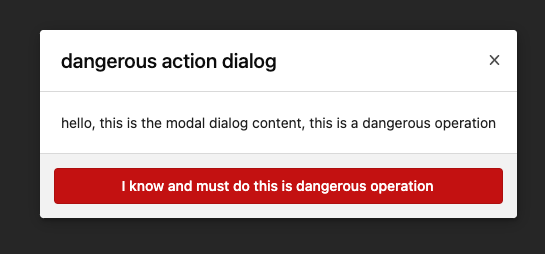 --------- Co-authored-by: silverwind <me@silverwind.io>
5.9 KiB
| date | title | slug | weight | toc | draft | menu | ||||||||||
|---|---|---|---|---|---|---|---|---|---|---|---|---|---|---|---|---|
| 2021-10-13T16:00:00+02:00 | Guidelines for Frontend Development | guidelines-frontend | 20 | false | false |
|
Guidelines for Frontend Development
Table of Contents
{{< toc >}}
Background
Gitea uses Fomantic-UI (based on jQuery) and Vue3 for its frontend.
The HTML pages are rendered by Go HTML Template.
The source files can be found in the following directories:
- CSS styles:
web_src/css/ - JavaScript files:
web_src/js/ - Vue components:
web_src/js/components/ - Go HTML templates:
templates/
General Guidelines
We recommend Google HTML/CSS Style Guide and Google JavaScript Style Guide
Gitea specific guidelines:
- Every feature (Fomantic-UI/jQuery module) should be put in separate files/directories.
- HTML ids and classes should use kebab-case, it's preferred to contain 2-3 feature related keywords.
- HTML ids and classes used in JavaScript should be unique for the whole project, and should contain 2-3 feature related keywords. We recommend to use the
js-prefix for classes that are only used in JavaScript. - CSS styling for classes provided by frameworks should not be overwritten. Always use new class names with 2-3 feature related keywords to overwrite framework styles. Gitea's helper CSS classes in
helpers.lesscould be helpful. - The backend can pass complex data to the frontend by using
ctx.PageData["myModuleData"] = map[]{}, but do not expose whole models to the frontend to avoid leaking sensitive data. - Simple pages and SEO-related pages use Go HTML Template render to generate static Fomantic-UI HTML output. Complex pages can use Vue3.
- Clarify variable types, prefer
elem.disabled = trueinstead ofelem.setAttribute('disabled', 'anything'), prefer$el.prop('checked', var === 'yes')instead of$el.prop('checked', var). - Use semantic elements, prefer
<button class="ui button">instead of<div class="ui button">. - Avoid unnecessary
!importantin CSS, add comments to explain why it's necessary if it can't be avoided. - Avoid mixing different events in one event listener, prefer to use individual event listeners for every event.
- Custom event names are recommended to use
ce-prefix. - Gitea's tailwind-style CSS classes use
gt-prefix (gt-relative), while Gitea's own private framework-level CSS classes useg-prefix (g-modal-confirm).
Accessibility / ARIA
In history, Gitea heavily uses Fomantic UI which is not an accessibility-friendly framework.
Gitea uses some patches to make Fomantic UI more accessible (see the aria.js and aria.md),
but there are still many problems which need a lot of work and time to fix.
Framework Usage
Mixing different frameworks together is discouraged, it makes the code difficult to be maintained. A JavaScript module should follow one major framework and follow the framework's best practice.
Recommended implementations:
- Vue + Vanilla JS
- Fomantic-UI (jQuery)
- Vanilla JS
Discouraged implementations:
- Vue + Fomantic-UI (jQuery)
- jQuery + Vanilla JS
To make UI consistent, Vue components can use Fomantic-UI CSS classes. Although mixing different frameworks is discouraged, it should also work if the mixing is necessary and the code is well-designed and maintainable.
async Functions
Only mark a function as async if and only if there are await calls
or Promise returns inside the function.
It's not recommended to use async event listeners, which may lead to problems.
The reason is that the code after await is executed outside the event dispatch.
Reference: https://github.com/github/eslint-plugin-github/blob/main/docs/rules/async-preventdefault.md
If an event listener must be async, the e.preventDefault() should be before any await,
it's recommended to put it at the beginning of the function.
If we want to call an async function in a non-async context,
it's recommended to use const _promise = asyncFoo() to tell readers
that this is done by purpose, we want to call the async function and ignore the Promise.
Some lint rules and IDEs also have warnings if the returned Promise is not handled.
HTML Attributes and dataset
The usage of dataset is forbidden, its camel-casing behaviour makes it hard to grep for attributes.
However, there are still some special cases, so the current guideline is:
-
For legacy code:
$.data()should be refactored to$.attr().$.data()can be used to bind some non-string data to elements in rare cases, but it is highly discouraged.
-
For new code:
node.datasetshould not be used, usenode.getAttributeinstead.- never bind any user data to a DOM node, use a suitable design pattern to describe the relation between node and data.
Show/Hide Elements
- Vue components are recommended to use
v-ifandv-showto show/hide elements. - Go template code should use Gitea's
.gt-hiddenandshowElem()/hideElem()/toggleElem(), see more details in.gt-hidden's comment.
Styles and Attributes in Go HTML Template
It's recommended to use:
<div class="gt-name1 gt-name2 {{if .IsFoo}}gt-foo{{end}}" {{if .IsFoo}}data-foo{{end}}></div>
instead of:
<div class="gt-name1 gt-name2{{if .IsFoo}} gt-foo{{end}}"{{if .IsFoo}} data-foo{{end}}></div>
to make the code more readable.
Legacy Code
A lot of legacy code already existed before this document's written. It's recommended to refactor legacy code to follow the guidelines.
Vue3 and JSX
Gitea is using Vue3 now. We decided not to introduce JSX to keep the HTML and the JavaScript code separated.