Currently we can add webhooks for organizations but not for users. This PR adds the latter. You can access it from the current users settings. 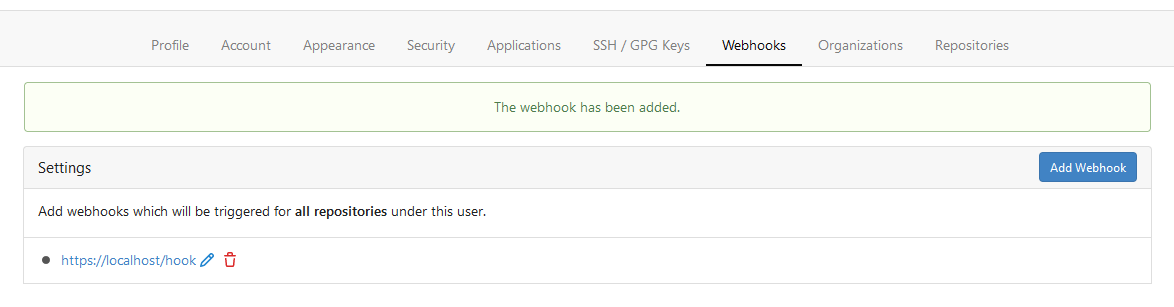
6.8 KiB
| date | title | slug | weight | toc | draft | menu | ||||||||||
|---|---|---|---|---|---|---|---|---|---|---|---|---|---|---|---|---|
| 2019-04-19:44:00+01:00 | OAuth2 provider | oauth2-provider | 41 | false | false |
|
OAuth2 provider
Table of Contents
{{< toc >}}
Gitea supports acting as an OAuth2 provider to allow third party applications to access its resources with the user's consent. This feature is available since release 1.8.0.
Endpoints
| Endpoint | URL |
|---|---|
| OpenID Connect Discovery | /.well-known/openid-configuration |
| Authorization Endpoint | /login/oauth/authorize |
| Access Token Endpoint | /login/oauth/access_token |
| OpenID Connect UserInfo | /login/oauth/userinfo |
| JSON Web Key Set | /login/oauth/keys |
Supported OAuth2 Grants
At the moment Gitea only supports the Authorization Code Grant standard with additional support of the following extensions:
To use the Authorization Code Grant as a third party application it is required to register a new application via the "Settings" (/user/settings/applications) section of the settings.
Scopes
Gitea supports the following scopes for tokens:
| Name | Description |
|---|---|
| (no scope) | Grants read-only access to public user profile and public repositories. |
| repo | Full control over all repositories. |
| repo:status | Grants read/write access to commit status in all repositories. |
| public_repo | Grants read/write access to public repositories only. |
| admin:repo_hook | Grants access to repository hooks of all repositories. This is included in the repo scope. |
| write:repo_hook | Grants read/write access to repository hooks |
| read:repo_hook | Grants read-only access to repository hooks |
| admin:org | Grants full access to organization settings |
| write:org | Grants read/write access to organization settings |
| read:org | Grants read-only access to organization settings |
| admin:public_key | Grants full access for managing public keys |
| write:public_key | Grant read/write access to public keys |
| read:public_key | Grant read-only access to public keys |
| admin:org_hook | Grants full access to organizational-level hooks |
| admin:user_hook | Grants full access to user-level hooks |
| notification | Grants full access to notifications |
| user | Grants full access to user profile info |
| read:user | Grants read access to user's profile |
| user:email | Grants read access to user's email addresses |
| user:follow | Grants access to follow/un-follow a user |
| delete_repo | Grants access to delete repositories as an admin |
| package | Grants full access to hosted packages |
| write:package | Grants read/write access to packages |
| read:package | Grants read access to packages |
| delete:package | Grants delete access to packages |
| admin:gpg_key | Grants full access for managing GPG keys |
| write:gpg_key | Grants read/write access to GPG keys |
| read:gpg_key | Grants read-only access to GPG keys |
| admin:application | Grants full access to manage applications |
| write:application | Grants read/write access for managing applications |
| read:application | Grants read access for managing applications |
| sudo | Allows to perform actions as the site admin. |
Client types
Gitea supports both confidential and public client types, as defined by RFC 6749.
For public clients, a redirect URI of a loopback IP address such as http://127.0.0.1/ allows any port. Avoid using localhost, as recommended by RFC 8252.
Example
Note: This example does not use PKCE.
-
Redirect to user to the authorization endpoint in order to get their consent for accessing the resources:
https://[YOUR-GITEA-URL]/login/oauth/authorize?client_id=CLIENT_ID&redirect_uri=REDIRECT_URI& response_type=code&state=STATEThe
CLIENT_IDcan be obtained by registering an application in the settings. TheSTATEis a random string that will be send back to your application after the user authorizes. Thestateparameter is optional but should be used to prevent CSRF attacks.The user will now be asked to authorize your application. If they authorize it, the user will be redirected to the
REDIRECT_URL, for example:https://[REDIRECT_URI]?code=RETURNED_CODE&state=STATE -
Using the provided
codefrom the redirect, you can request a new application and refresh token. The access token endpoints accepts POST requests withapplication/jsonandapplication/x-www-form-urlencodedbody, for example:POST https://[YOUR-GITEA-URL]/login/oauth/access_token{ "client_id": "YOUR_CLIENT_ID", "client_secret": "YOUR_CLIENT_SECRET", "code": "RETURNED_CODE", "grant_type": "authorization_code", "redirect_uri": "REDIRECT_URI" }Response:
{ "access_token": "eyJhbGciOiJIUzUxMiIsInR5cCI6IkpXVCJ9.eyJnbnQiOjIsInR0IjowLCJleHAiOjE1NTUxNzk5MTIsImlhdCI6MTU1NTE3NjMxMn0.0-iFsAwBtxuckA0sNZ6QpBQmywVPz129u75vOM7wPJecw5wqGyBkmstfJHAjEOqrAf_V5Z-1QYeCh_Cz4RiKug", "token_type": "bearer", "expires_in": 3600, "refresh_token": "eyJhbGciOiJIUzUxMiIsInR5cCI6IkpXVCJ9.eyJnbnQiOjIsInR0IjoxLCJjbnQiOjEsImV4cCI6MTU1NzgwNDMxMiwiaWF0IjoxNTU1MTc2MzEyfQ.S_HZQBy4q9r5SEzNGNIoFClT43HPNDbUdHH-GYNYYdkRfft6XptJBkUQscZsGxOW975Yk6RbgtGvq1nkEcklOw" }The
CLIENT_SECRETis the unique secret code generated for this application. Please note that the secret will only be visible after you created/registered the application with Gitea and cannot be recovered. If you lose the secret you must regenerate the secret via the application's settings.The
REDIRECT_URIin theaccess_tokenrequest must match theREDIRECT_URIin theauthorizerequest. -
Use the
access_tokento make API requests to access the user's resources.
